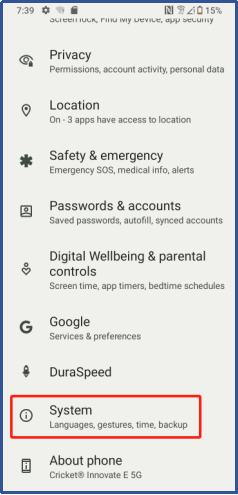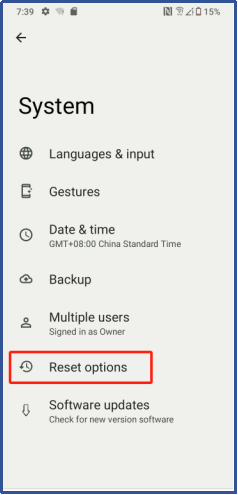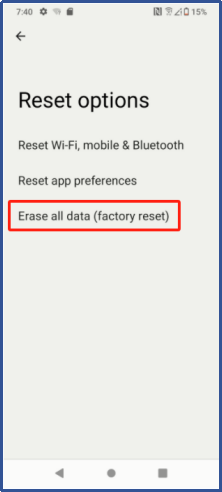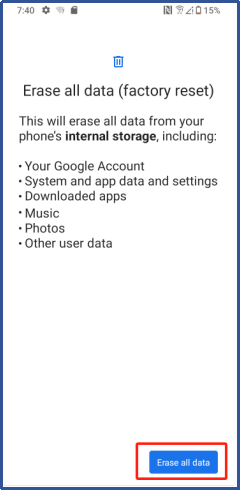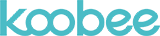Our site uses cookies to improve your experience. By continuing to use our site, you agree to use all cookies.
We only have one planet, which is why we’re working with our customers to protect the environment.
For more information about our free takeback program, how to obtain a free return label and/or free shipping container, and instructions on how to wipe/erase the data on your coosea device before sending to us for recycling, please contact cooseaus_care@cooseaus.com.
Customer will need to notify Coosea by emailing cooseaus_care@cooseaus.com to request the recycling service.
Customer will need to provide the following:
1. Description and Serial number of the device to be recycled
2. Valid email address
3. Valid shipping address
Customer will receive a free prepaid shipping label by email and a box shipped to the provided address. Please affix the shipping label to the box once the box arrives, insert your device, and ship the box out for environmentally compliant recycling.
You are responsible for all confidential data that may be stored on the device. Before you ship any recycling device, you are responsible for.
(a) Deleting the data on the device;
(b) Backing up or transferring any data before deletion;
(c) Removing any removable media, such as memory cards, etc.
As each device is different, if you don’t know how to delete the data on the device, please contact us by emailing cooseaus_care@cooseaus.com. Following the instructions provided to ensure data is removed from the Device before returning it for recycling will protect your data security.
Note: Neither Coosea nor any third party (including shipping service) will accept liability for lost data or software or dissemination of confidential information.
√ Keep the phone electric quantity of battery within 30-50%
√ Please dont use the phone once you doing until the factory reset completed
√ Please remove your SIM card and memory card before factory reset
√ Please backing up or transferring any data prior to factory reset
1.Choose the “setting ”of your phone
2.Choose the “System”of setting
3.Choose the “Reset options”of System
4.Choose the “Erase all data (factory reset)”of Reset options
5.Choose the “Erase all data”